Soon, when you´ve made your first steps in age building, you will want more.
One enclosed room will very likely not be enough – at least, it wasn´t for me.
So I tried to understand, how to change an object in Blender – how to make a door in a formerly solid wall.
The answer is rather easy: you have to generate a second object, in the size you want your door to be.
Then you select the wall, add the 2nd object to your selection (you could call it the “stencil”) – and press “W”, and in the opening menu you select “difference”. This will make a new object, where there will be an opening exactly in the spot where the 2nd object is.
Now you can erase the old wall, move the 2nd object out of the way (keep it to make doors in the future) – and voilá, there is your wall with an opening, a door. (or any other hole in a wall, like a window, space for an aquarium, and so on. You get the idea.)
This is how I make it since back then, and so far it has always worked great.
You´ll need to redo the UV-mapping of the texture of the object, because it has changed – but then, it will be fine!
I´ll show you screenshots of my first tries:
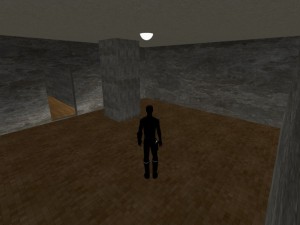
You´ll see, it isn´t that difficult.
I added a corridor behind that hole, but I really, really messed up the textures (because I still didn´t understand how to UV-map properly.)
The next two screenshots show, how bad the first version of the corridor was:


The reason for this was, that the material I used was adapted to a much shorter wall and so was extremely stretched – same goes for the floor and the roof.
I desperately tried to improve the quality of the materials, but it got worse and worse.
Then I erased the corridor, frustrated, and added another, shorter one.
Later I found out, that this shorter corridor fit a lot better to the layout of my age I planned – so, sometimes, an unfortunate coincidence can lead to surprisingly positive outcomes.

This was the new corridor. You can see how it looks better already.
By the way – something I found out while planning the layout of my base:
Try to make corridors as short, as possible – if you want to make them longer, then think of a good reason why. For example, the corridor could cross an underground valley over a bridge, or there could be something else on the way which is better to visit or see alongside a longer corridor.
Never make corridors long without a reason.
You might ask, why – well, personally, I hate running around without good reason. Some ages are really huge, but there is a lot of empty space inbetween the interesting places – empty space that could have been used for something. So you visit an interesting room, then you run for 2-3 minutes, to see another interesting room. And then you run 5 minutes more. I have to confess, in these ages I always activate flymode, to quickly get to the interesting parts.
If your corridor does nothing more than linking two interesting regions – make it as short as possible! Believe me, many visitors will thank you for not making them run a marathon just to get to the next place!
(Of course, this isn´t only true for corridors – every part of the age shouldn´t be bigger than needed.)
If you really want to make a long walkway – give the users something to see/do on the way!
EDIT (2nd of march): changed some sentences to clarify the meaning. Still trying to improve my English.